RESOURCES
Features
Drive Status and Info
Scans & finds the Opal drive(s) on the system, then provides the drive status and information.

Setup
Users can set up a password to lock and unlock drives.
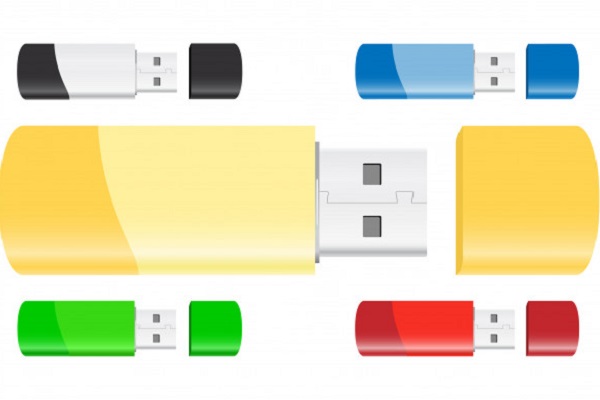
Unlock Drives
After password setup of a drive, user unlocks access to the drive with a pre-OS boot environment set up on the drive or a bootable USB, or by using a separate, unlocked Windows system.

Query Drive
View additional information about your drive.

View Audit Log
Access a drive’s event log
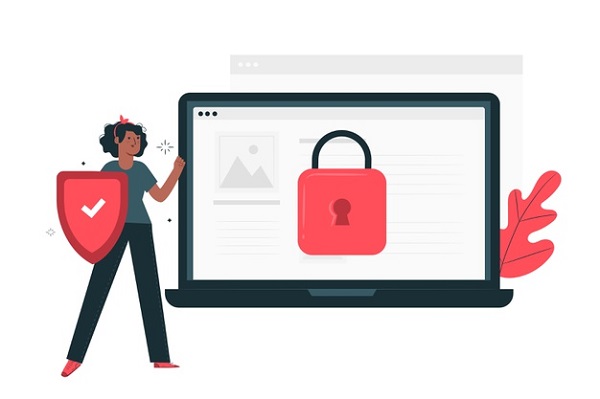
Revert/Remove Lock
Allows users to remove lock and keep all data, or revert and cryptographically erase all drive data using password or PSID.
Premium Features
Setup/Remove User
Set up a second password with limited authority.

USB Password
Save your password to a USB and use your USB to authenticate.